Planning a trip can be overwhelming, but with TRAVELS.EDU.VN, creating a personalized travel map is easier than ever. Learn How To Make A Travel Map using simple tools and techniques, turning your travel dreams into a well-organized adventure. Unleash the power of visual planning with custom icons, notes, and photos, ensuring every stop on your itinerary is both memorable and manageable.
1. Understanding the Power of a Travel Map
A travel map is more than just a navigational tool; it’s a dynamic blueprint of your adventure. It allows you to visualize your itinerary, optimize routes, and discover hidden gems along the way. By centralizing all your essential travel information in one place, you gain a bird’s-eye view of your trip, making planning efficient and enjoyable. Creating a travel map also ensures you’re always prepared, with critical details like hotel addresses, restaurant reservations, and attraction opening hours readily accessible.
- Visualizing Your Itinerary: A map allows you to see your entire trip laid out, helping you understand the flow and logistics.
- Optimizing Routes: Identify the most efficient paths between destinations, saving time and reducing travel fatigue.
- Discovering Hidden Gems: Spot interesting landmarks, local eateries, and off-the-beaten-path attractions near your planned routes.
- Centralizing Information: Keep all your essential details in one place, from accommodation bookings to activity confirmations.
- Staying Prepared: Access critical information quickly, ensuring you’re always ready for what’s next on your adventure.
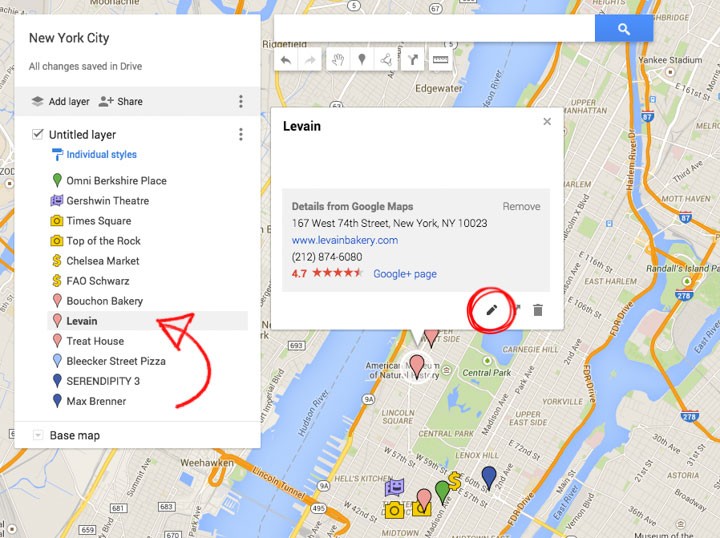 Travel map showcasing points of interest
Travel map showcasing points of interest
2. Choosing the Right Tools for Your Travel Map
Selecting the right tools is crucial for creating an effective travel map. While traditional paper maps have their charm, digital mapping platforms offer unparalleled flexibility and features. Google My Maps is a popular choice, allowing you to create custom maps with personalized icons, notes, and photos. Other options include Mapbox, which offers advanced customization for experienced mapmakers, and simple trip planning apps like Wanderlog, perfect for collaborative itineraries. The best tool depends on your technical skills and the level of detail you want to include.
- Google My Maps: A user-friendly platform for creating custom maps with personalized icons and notes.
- Mapbox: Offers advanced customization options for experienced mapmakers.
- Wanderlog: A simple trip planning app for collaborative itineraries with friends and family.
- Traditional Paper Maps: Offer a tangible, offline experience, ideal for those who prefer a classic approach.
- Specialized Travel Apps: Apps like TripIt and Sygic combine mapping with itinerary management and offline navigation.
3. Step-by-Step Guide to Creating a Travel Map with Google My Maps
Google My Maps is an excellent tool for crafting personalized travel maps. Start by going to Google My Maps and creating a new map. Then, use the search bar to add locations, such as hotels, attractions, and restaurants. Customize each location with icons, colors, and notes. Organize your map into layers to easily toggle between different types of points of interest. Finally, share your map with friends and family, allowing them to collaborate or simply follow your journey.
-
Create a New Map:
- Go to Google My Maps: Navigate to https://www.google.com/maps/d/u/0/?pli=1.
- Click “Create a new map”: Start your new travel map project.
-
Name Your Map:
- Click on “Untitled map”: In the top left corner, rename your map to something relevant, like “Napa Valley Wine Tour”.
- Add a description: Provide a brief overview of your trip or the map’s purpose.
-
Add Locations:
- Use the search bar: Type in the name of a place, address, or point of interest (e.g., “Domaine Carneros, Napa”).
- Click “Add to map”: Once the location appears, add it to your map.
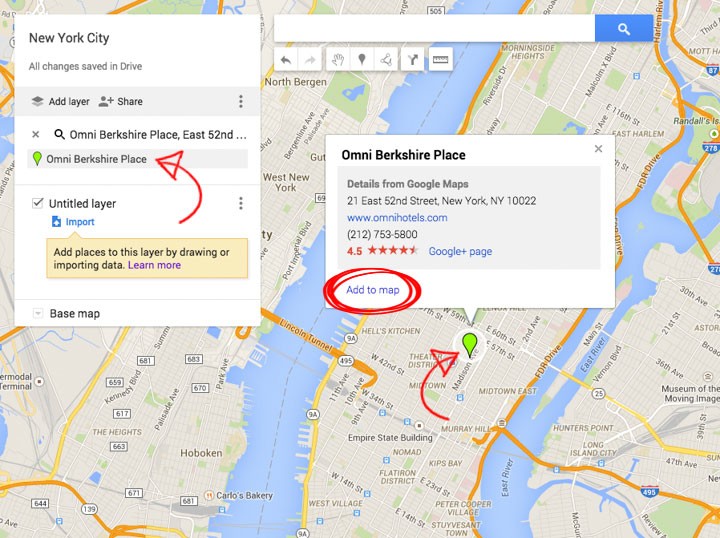 Adding location to travel map in Google My Maps
Adding location to travel map in Google My Maps
-
Customize Icons:
- Click on a location: In the list on the left, select a location you’ve added.
- Click the paint bucket icon: Change the color and shape of the icon to make it easily recognizable.
-
Add Notes and Reminders:
- Click on a location: Select the location in the list.
- Click the edit pencil: Add notes about what you want to do, opening hours, or reservation details.
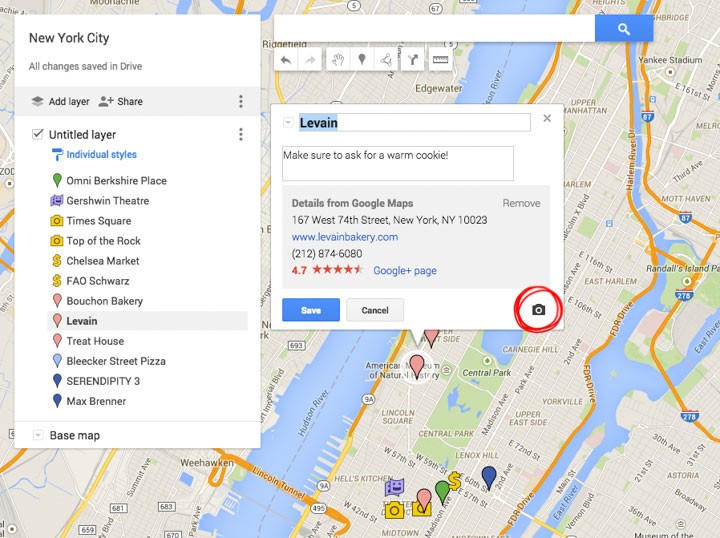 Adding notes and reminders to travel map locations
Adding notes and reminders to travel map locations
-
Add Photos:
- Click on a location: Select the location in the list.
- Click the camera icon: Search for an image on the internet or use the URL of a specific image.
-
Organize with Layers:
- Add layers: Use layers to categorize different types of points of interest (e.g., “Hotels,” “Restaurants,” “Attractions”).
- Toggle layers: Easily show or hide specific categories to declutter your map.
-
Share Your Map:
- Click the share button: Make your map public or share it with specific people.
- Collaborate: Allow others to edit the map for group trip planning.
4. Essential Elements of a Comprehensive Travel Map
A well-crafted travel map includes several key elements that enhance its usefulness. Start with essential locations, such as accommodations, transportation hubs, and must-see attractions. Add dining options, from casual eateries to fine dining restaurants. Mark emergency services, including hospitals and police stations, for safety. Include notes and details about each location, such as opening hours, contact information, and personal recommendations. Finally, customize the map with colors and icons to make it visually appealing and easy to navigate.
- Accommodations: Hotels, hostels, and vacation rentals, marked with contact information and reservation details.
- Transportation Hubs: Airports, train stations, and bus terminals, with notes on transportation options and schedules.
- Must-See Attractions: Landmarks, museums, and parks, with details on opening hours, ticket prices, and tour availability.
- Dining Options: Restaurants, cafes, and food markets, with cuisine types, price ranges, and local recommendations.
- Emergency Services: Hospitals, police stations, and pharmacies, clearly marked for quick access in case of emergencies.
- Notes and Details: Opening hours, contact information, reservation details, and personal recommendations for each location.
- Customization: Colors and icons to visually organize and easily navigate the map.
5. Tips for Optimizing Your Travel Map for On-the-Go Use
To make your travel map truly useful on the go, optimize it for mobile access and offline use. Ensure your map is easily viewable on a smartphone or tablet. Download offline maps for areas with limited or no internet access. Use clear and concise labels for each location, and prioritize essential information to reduce clutter. Test your map before your trip to ensure it works as expected, and consider using a dedicated travel app for seamless integration with other travel tools.
- Mobile Optimization: Ensure your map is easily viewable and navigable on smartphones and tablets.
- Offline Access: Download offline maps for areas with limited or no internet access.
- Clear and Concise Labels: Use clear, easy-to-read labels for each location, prioritizing essential information.
- Reduce Clutter: Avoid overcrowding the map with too many points or unnecessary details.
- Test Your Map: Before your trip, test your map to ensure all features work as expected.
- Dedicated Travel Apps: Consider using a dedicated travel app like Google Trips or TripIt for seamless integration.
6. Enhancing Your Travel Map with Visual Elements
Visual elements can greatly enhance the usability and appeal of your travel map. Use custom icons to represent different types of locations, such as hotels, restaurants, and attractions. Add photos to give you a visual reminder of what to expect at each stop. Use color-coded layers to distinguish between different categories of points of interest. Consider embedding videos or virtual tours for a more immersive experience. These visual cues make your map more engaging and easier to navigate at a glance.
- Custom Icons: Use unique icons to represent different types of locations, such as hotels, restaurants, and attractions.
- Photos: Add photos to give you a visual reminder of what to expect at each stop.
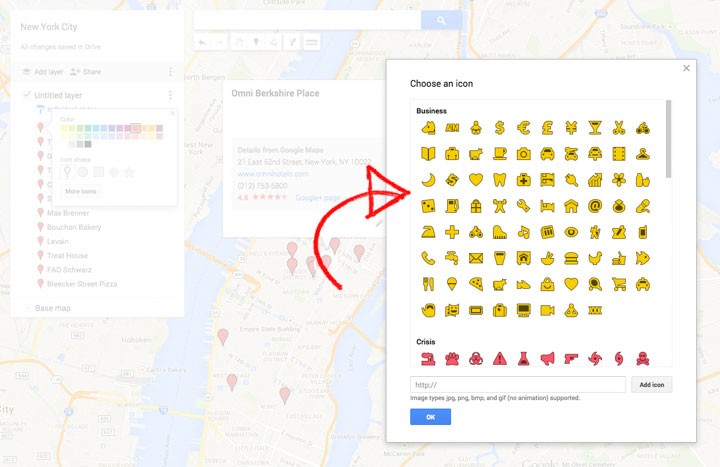 Custom travel map featuring various points of interest with custom icons
Custom travel map featuring various points of interest with custom icons
- Color-Coded Layers: Use color-coded layers to distinguish between different categories of points of interest.
- Embedded Videos/Virtual Tours: Embed videos or virtual tours for a more immersive experience.
- Descriptive Text: Add descriptive text with relevant links to further enrich the map.
- Infographics: Use infographics to display statistical information to support the map.
7. Integrating Your Travel Map with Other Travel Apps
Seamless integration with other travel apps can greatly enhance the functionality of your travel map. Link your map to itinerary management apps like TripIt to automatically populate your itinerary with locations from your map. Use navigation apps like Google Maps or Waze to get turn-by-turn directions to each destination. Integrate with review platforms like Yelp or TripAdvisor to access ratings and reviews for restaurants and attractions directly from your map. This integration streamlines your planning process and ensures you have all the information you need at your fingertips.
- Itinerary Management Apps (TripIt): Automatically populate your itinerary with locations from your map.
- Navigation Apps (Google Maps, Waze): Get turn-by-turn directions to each destination directly from your map.
- Review Platforms (Yelp, TripAdvisor): Access ratings and reviews for restaurants and attractions.
- Accommodation Booking Platforms (Airbnb, Booking.com): Link your accommodation bookings to your map for easy access.
- Flight Tracking Apps (FlightAware): Integrate flight information and track your flights in real-time.
8. Addressing Common Challenges When Creating a Travel Map
Creating a travel map can present some challenges, but with the right approach, these can be easily overcome. One common issue is information overload; focus on including only essential details and avoid cluttering the map with unnecessary points. Another challenge is keeping the map updated; regularly review and update your map to reflect any changes in opening hours, contact information, or transportation schedules. Finally, ensure your map is accessible offline to avoid relying on internet connectivity in remote areas.
- Information Overload: Focus on including only essential details and avoid cluttering the map.
- Keeping the Map Updated: Regularly review and update your map to reflect any changes.
- Offline Accessibility: Ensure your map is accessible offline to avoid relying on internet connectivity.
- Map Sharing Issues: Verify sharing permissions and compatibility across different devices.
- Data Accuracy: Cross-reference information with multiple sources to ensure accuracy.
9. Case Studies: Inspiring Travel Maps and Itineraries
Explore real-world examples of inspiring travel maps and itineraries to spark your creativity. Consider a detailed map of Napa Valley wine country, highlighting renowned wineries, scenic vineyards, and gourmet restaurants. Another example is a walking tour of San Francisco, showcasing iconic landmarks, hidden alleyways, and local favorites. Study these case studies to gain insights into effective map design, itinerary planning, and the power of visual storytelling in travel.
- Napa Valley Wine Tour: A detailed map highlighting wineries, vineyards, and gourmet restaurants.
Napa Valley, California, is renowned for its picturesque vineyards, world-class wineries, and gourmet dining experiences. Creating a detailed travel map of Napa Valley can greatly enhance your wine tour, ensuring you don’t miss any of the region’s hidden gems. With TRAVELS.EDU.VN, planning your Napa Valley adventure becomes effortless.
Here’s how you can create an inspiring travel map for Napa Valley:
- Wineries:
- Domaine Carneros: Known for its sparkling wines and stunning chateau.
- Address: 1240 Duhig Rd, Napa, CA 94559
- Contact: +1 (707) 257-0101
- Notes: Offers guided tours and tastings; reservations recommended.
- Robert Mondavi Winery: A historic winery offering educational tours and wine tastings.
- Address: 7801 St Helena Hwy, Oakville, CA 94562
- Contact: +1 (888) 766-6328
- Notes: Features art exhibitions and culinary events.
- Castello di Amorosa: An authentically built 13th-century Tuscan castle and winery.
- Address: 4045 St Helena Hwy, Calistoga, CA 94515
- Contact: +1 (707) 967-6272
- Notes: Offers guided tours and wine pairing experiences.
- Domaine Carneros: Known for its sparkling wines and stunning chateau.
- Restaurants:
- The French Laundry: A Michelin-starred restaurant offering an exquisite tasting menu.
- Address: 6640 Washington St, Yountville, CA 94599
- Contact: +1 (707) 944-2380
- Notes: Reservations are essential and must be made well in advance.
- Bottega Napa Valley: Chef Michael Chiarello’s restaurant serving Italian-inspired cuisine.
- Address: 6525 Washington St, Yountville, CA 94599
- Contact: +1 (707) 945-1050
- Notes: Features a lively atmosphere and outdoor seating.
- Gott’s Roadside: A gourmet burger joint offering classic American fare.
- Address: 644 First St, Napa, CA 94559
- Contact: +1 (707) 224-6900
- Notes: A casual spot perfect for a quick and tasty meal.
- The French Laundry: A Michelin-starred restaurant offering an exquisite tasting menu.
- Scenic Spots:
- Skyline Wilderness Park: Offers hiking trails, camping, and beautiful views of Napa Valley.
- Address: 2201 Imola Ave, Napa, CA 94559
- Contact: +1 (707) 252-0481
- Notes: Ideal for outdoor activities and picnics.
- Bale Grist Mill State Historic Park: A preserved 19th-century grist mill showcasing California’s history.
- Address: 3369 St Helena Hwy N, St Helena, CA 94574
- Contact: +1 (707) 963-2236
- Notes: Offers guided tours and historical demonstrations.
- Robert Louis Stevenson State Park: Features hiking trails and panoramic views of the surrounding area.
- Address: CA-29, Calistoga, CA 94515
- Contact: +1 (707) 942-4575
- Notes: Named after the famous author who honeymooned in the area.
- Skyline Wilderness Park: Offers hiking trails, camping, and beautiful views of Napa Valley.
- Walking Tour of San Francisco: Showcasing landmarks, hidden alleyways, and local favorites.
TRAVELS.EDU.VN can help you experience the best of Napa Valley with meticulously curated tours and personalized services. Our team ensures you have access to exclusive wineries, gourmet dining, and breathtaking scenic spots. We handle all the logistics, so you can focus on enjoying your wine country getaway.
- Personalized Itineraries:
- Customized Tours: Tailored wine tours to match your preferences and interests.
- Private Transportation: Comfortable and convenient transportation between wineries and attractions.
- Exclusive Access:
- Preferred Partnerships: Access to premium wineries and restaurants.
- Behind-the-Scenes Experiences: Exclusive tours and tastings not available to the general public.
- Expert Guides:
- Knowledgeable Guides: Experienced guides providing insights into Napa Valley’s history and winemaking process.
- Local Expertise: Insider tips on the best places to visit and things to do.
TRAVELS.EDU.VN offers a variety of Napa Valley tour packages designed to meet every traveler’s needs. From romantic getaways to group wine adventures, we have the perfect itinerary for you. Here are some of our popular packages:
| Package | Duration | Description | Price (USD) |
|---|---|---|---|
| Napa Valley Wine Tasting Tour | 1 Day | Visit 3-4 premium wineries, enjoy guided tastings, and learn about the winemaking process. | $299 |
| Napa Valley Gourmet Getaway | 2 Days/1 Night | Indulge in gourmet dining experiences, wine tastings, and luxurious accommodations. | $799 |
| Napa Valley Ultimate Adventure | 3 Days/2 Nights | Experience the best of Napa Valley with a comprehensive tour including wineries, gourmet restaurants, scenic spots, and outdoor activities. | $1299 |
Ready to explore Napa Valley? Contact TRAVELS.EDU.VN today to book your dream wine tour. Our expert team will help you customize your itinerary and ensure an unforgettable experience.
Contact Information:
- Address: 123 Main St, Napa, CA 94559, United States
- Whatsapp: +1 (707) 257-5400
- Website: TRAVELS.EDU.VN
Embark on a memorable journey with TRAVELS.EDU.VN and discover the magic of Napa Valley. Let us handle the planning while you savor the wine, scenery, and unforgettable moments.
10. Staying Safe and Prepared on Your Travels
Safety should always be a top priority when traveling. Share your travel map and itinerary with family and friends, and keep them updated on your location. Research local laws and customs to avoid any cultural misunderstandings. Purchase travel insurance to protect yourself against unexpected events. Carry a first-aid kit and any necessary medications. Be aware of your surroundings and take precautions against theft or scams. By taking these steps, you can minimize risks and enjoy a safe and worry-free travel experience.
- Share Your Itinerary: Share your travel map and itinerary with family and friends.
- Research Local Laws and Customs: Familiarize yourself with local laws and customs.
- Purchase Travel Insurance: Protect yourself against unexpected events with travel insurance.
- Carry a First-Aid Kit: Bring a first-aid kit and any necessary medications.
- Be Aware of Your Surroundings: Take precautions against theft or scams.
- Emergency Contacts: Keep a list of emergency contacts, including local authorities and your embassy.
- Stay Informed: Monitor local news and weather forecasts for any potential risks.
FAQ: Your Travel Map Questions Answered
- What is a travel map, and why is it useful?
- A travel map is a visual representation of your travel itinerary, helping you plan routes, discover attractions, and stay organized. It’s useful for visualizing your trip, optimizing routes, centralizing information, and staying prepared on the go.
- What tools can I use to create a travel map?
- Popular tools include Google My Maps, Mapbox, and Wanderlog. Google My Maps is user-friendly, Mapbox offers advanced customization, and Wanderlog is great for collaborative planning.
- How do I create a travel map with Google My Maps?
- Go to Google My Maps, create a new map, add locations using the search bar, customize icons and notes, organize with layers, and share your map with others.
- What essential elements should I include in my travel map?
- Include accommodations, transportation hubs, must-see attractions, dining options, emergency services, and detailed notes for each location.
- How can I optimize my travel map for on-the-go use?
- Optimize for mobile access, download offline maps, use clear labels, reduce clutter, and test your map before your trip.
- What visual elements can enhance my travel map?
- Use custom icons, add photos, color-coded layers, and embed videos or virtual tours for a more engaging experience.
- How can I integrate my travel map with other travel apps?
- Link with itinerary management apps like TripIt, navigation apps like Google Maps, and review platforms like Yelp to streamline your planning process.
- What are some common challenges when creating a travel map, and how can I address them?
- Challenges include information overload, keeping the map updated, and ensuring offline accessibility. Address them by focusing on essential details, regularly updating your map, and downloading offline maps.
- Can you provide examples of inspiring travel maps and itineraries?
- Examples include a detailed map of Napa Valley wine country or a walking tour of San Francisco, showcasing effective map design and itinerary planning.
- How can I stay safe and prepared while traveling?
- Share your itinerary, research local laws, purchase travel insurance, carry a first-aid kit, be aware of your surroundings, and keep emergency contacts handy.
With travels.edu.vn, creating a travel map is the first step towards an unforgettable journey. Let us help you plan, organize, and explore the world with confidence and ease. Contact us today to start your next adventure.
