Traveling with children using ridesharing services can be tricky, especially when car seats are involved. Can I Travel In Uber Without Car Seat? The answer is yes, but with conditions, and TRAVELS.EDU.VN is here to guide you through navigating these regulations. While Uber offers a “Car Seat” option in some cities, it’s essential to understand the specific requirements and alternatives to ensure a safe and compliant ride. This guide provides clarity on Uber’s car seat policies, legal requirements, and tips for safe travel with your little ones, ensuring every journey is secure and stress-free.
1. Does Uber Allow Passengers Without Car Seats?
Yes, but only under specific conditions. Whether or not you can travel in an Uber without a car seat largely depends on the age and size of your child, as well as local laws. Here’s a breakdown:
- Children Meeting Car Seat Criteria: In cities where Uber Car Seat is available, you can request a ride with a car seat if your child is at least two years old, weighs between 22 and 48 pounds, and is between 31 and 52 inches tall.
- Children Not Meeting Car Seat Criteria: If your child does not meet these requirements, you must provide your own car seat to comply with safety regulations.
 Young child safely secured in a car seat inside an Uber vehicle
Young child safely secured in a car seat inside an Uber vehicle
2. What Are Uber’s Car Seat Policies?
Understanding Uber’s car seat policies is crucial for planning your rides safely. As of late 2024, here are the key points:
- Uber Car Seat Service: Available in select cities such as New York City, Los Angeles, Orlando, and Washington D.C., this service provides vehicles equipped with one forward-facing car seat suitable for toddlers meeting specific criteria. Keep in mind that this service may incur an additional fee, typically around $10 or more per ride.
- Requirements for Using Uber Car Seat:
- Child must be at least two years old.
- Child must weigh between 22 and 48 pounds.
- Child’s height must be between 31 and 52 inches.
- Alternative Car Seat Arrangements: If your child does not meet the above criteria or if you need more than one car seat, you are responsible for bringing your own.
3. How to Request an Uber Ride with a Car Seat
Requesting an Uber ride with a car seat is straightforward if you’re in a city that offers the Uber Car Seat service. Here’s a step-by-step guide:
Step 1: Open the Uber App
- Make sure you have the latest version of the Uber app installed on your smartphone.
- Log in to your account or create one if you haven’t already.
Step 2: Enter Your Destination
- In the “Where to?” bar, type in your desired destination.
Step 3: Choose the “Car Seat” Option
- On the “Choose a ride” screen, scroll through the available vehicle options.
- Look for the “Car Seat” option. If available, it will indicate that the vehicle comes with a car seat.
Step 4: Confirm and Request Your Ride
- Review the estimated fare and the distance of the vehicle.
- Select the “Car Seat” option and tap “Confirm” to request your ride.
Step 5: Verify Your Ride
- Before getting into the car, verify the driver’s identity using the “Verify Your Ride” feature.
- Ensure that the car seat meets your child’s needs and is properly installed.
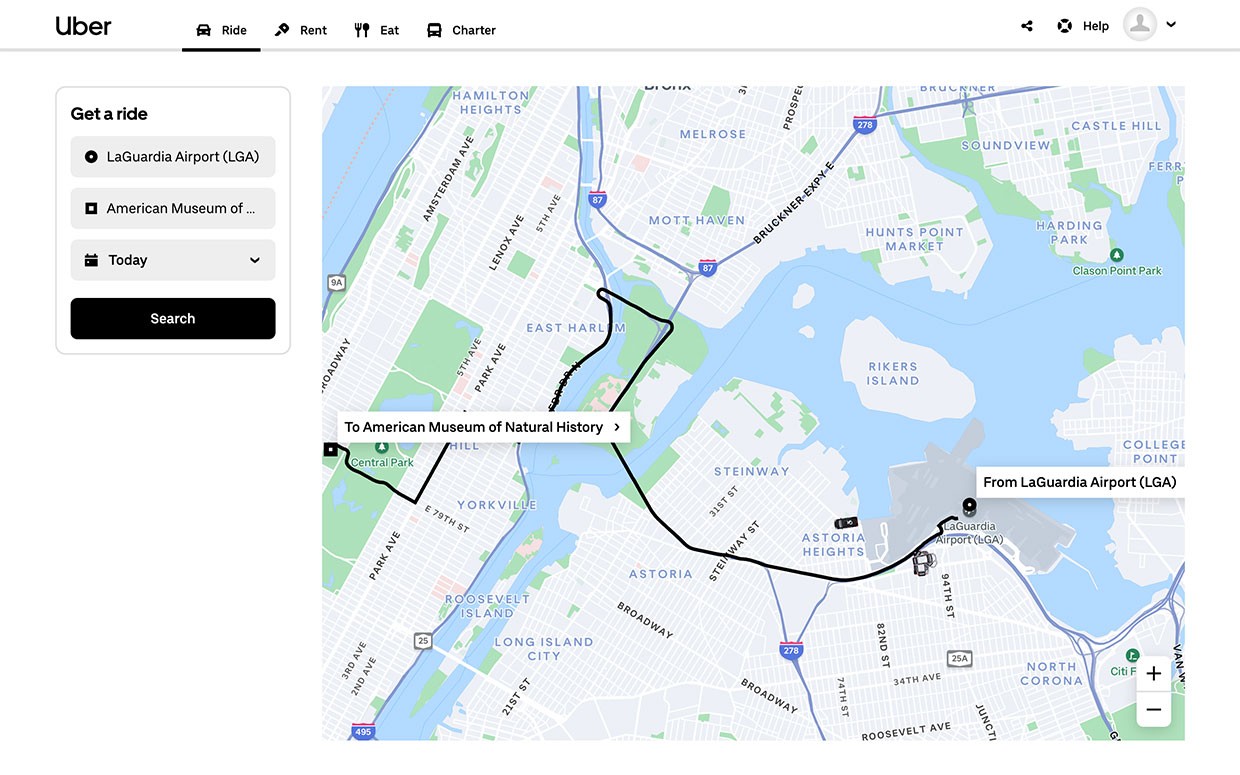 Screenshot of the Uber app showing the screen where users would input their destination address before requesting an Uber Car Seat
Screenshot of the Uber app showing the screen where users would input their destination address before requesting an Uber Car Seat
4. What If Uber Car Seat Is Not Available?
If Uber Car Seat is not available in your location, or if you need additional car seats, here’s what you can do:
-
Bring Your Own Car Seat:
- The most reliable option is to bring your own car seat that is appropriate for your child’s age, weight, and height.
- Ensure you know how to properly install the car seat, or ask the driver for assistance.
-
Consider Other Rideshare Services:
- Check if other rideshare services like Lyft offer a car seat option in your area.
- Lyft’s “Car Seat Mode” also has specific requirements, so verify those before booking.
-
Use Traditional Taxi Services:
- Some taxi companies may offer vehicles equipped with car seats.
- Call ahead to confirm availability and make a reservation.
5. Are There Legal Requirements for Car Seats in Ubers?
Yes, legal requirements for car seats apply to Ubers just like any other vehicle. Here’s what you need to know:
- State Laws: Car seat laws vary by state. Most states require children to be in a car seat or booster seat until they reach a certain age, weight, or height.
- Uber’s Compliance: Uber drivers are required to comply with all local and state laws regarding car seat usage.
- Driver Discretion: Drivers can refuse to transport passengers if they do not comply with car seat laws, as it puts them at risk of fines and legal liability.
According to a study by the National Highway Traffic Safety Administration (NHTSA), car seats reduce the risk of fatal injury by 71% for infants and 54% for toddlers in passenger cars. Always prioritize your child’s safety by adhering to car seat laws.
6. What Types of Car Seats Are Best for Uber Rides?
Choosing the right car seat for Uber rides depends on your child’s age, weight, and height. Here are some recommended options:
-
Infant Car Seats:
- Ideal for babies up to about 22-35 pounds, these seats are designed to be rear-facing and provide maximum protection for infants.
- They are easily portable and can be installed using the vehicle’s seat belt or LATCH system.
-
Convertible Car Seats:
- These versatile seats can be used rear-facing for infants and forward-facing for toddlers.
- They accommodate a wider range of weights and heights, making them a long-term investment.
-
All-in-One Car Seats:
- These seats can be converted from rear-facing to forward-facing to booster seats, accommodating children from birth through the booster seat stage.
- They are a comprehensive solution for growing families.
| Car Seat Type | Age/Weight Range | Key Features |
|---|---|---|
| Infant Car Seat | Up to 22-35 pounds | Rear-facing, portable, easy to install |
| Convertible Car Seat | Rear-facing for infants, forward-facing for toddlers | Versatile, accommodates wider range of weights and heights |
| All-in-One Car Seat | Birth through booster seat stage | Converts from rear-facing to forward-facing to booster, comprehensive solution |
7. How to Install a Car Seat in an Uber
Installing a car seat correctly is essential for your child’s safety. Here’s a step-by-step guide:
Step 1: Read the Car Seat Manual
- Familiarize yourself with the car seat’s manual before installation.
- Each car seat model has specific instructions, so it’s crucial to follow them closely.
Step 2: Position the Car Seat
- Place the car seat in the back seat of the Uber, either rear-facing or forward-facing, depending on your child’s age and the car seat type.
Step 3: Use the Vehicle Seat Belt or LATCH System
- Thread the vehicle’s seat belt through the designated slots on the car seat.
- Alternatively, use the car seat’s LATCH connectors to attach it to the vehicle’s LATCH anchors.
Step 4: Tighten and Secure the Car Seat
- Pull the seat belt tight or tighten the LATCH straps to secure the car seat in place.
- Ensure there is minimal movement – the car seat should not move more than one inch in any direction.
Step 5: Check the Installation
- Double-check that the car seat is level and properly installed.
- Refer to the car seat manual for additional guidance and troubleshooting.
7.1. Step-by-step guide to install a car seat with a vehicle seat belt in rear facing mode
If you’re bringing your own car seat with you to an Uber ride, then you’ll need to install it on your own. Before your trip, check your car seat’s manual to learn how to properly install it and practice a few times at home. Every Chicco car seat can be installed in the backseat using the vehicle seat belt. The vehicle must have seat belt locking mode and be on a level surface.
Place the car seat in the Uber, making sure it’s level. Pull the seat belt down and then thread the seat belt through the seat belt guide on each end of the car seat and then buckle the seat belt. Some car seats also have a shoulder belt guide you can use for more stability. At this point, the seat belt will still be loose and you’ll need to slowly pull it out until it goes into locked mode. Push down on the car seat while tightening the seat belt and remove any slack.
To check for proper installation, hold the car seat on both sides and tug on it. Make sure that it moves no more than one inch in either direction. The carry handle should also be in the locked position and the car seat should be level. Once you’ve properly installed the car seat in the Uber, you and your baby are ready to go!
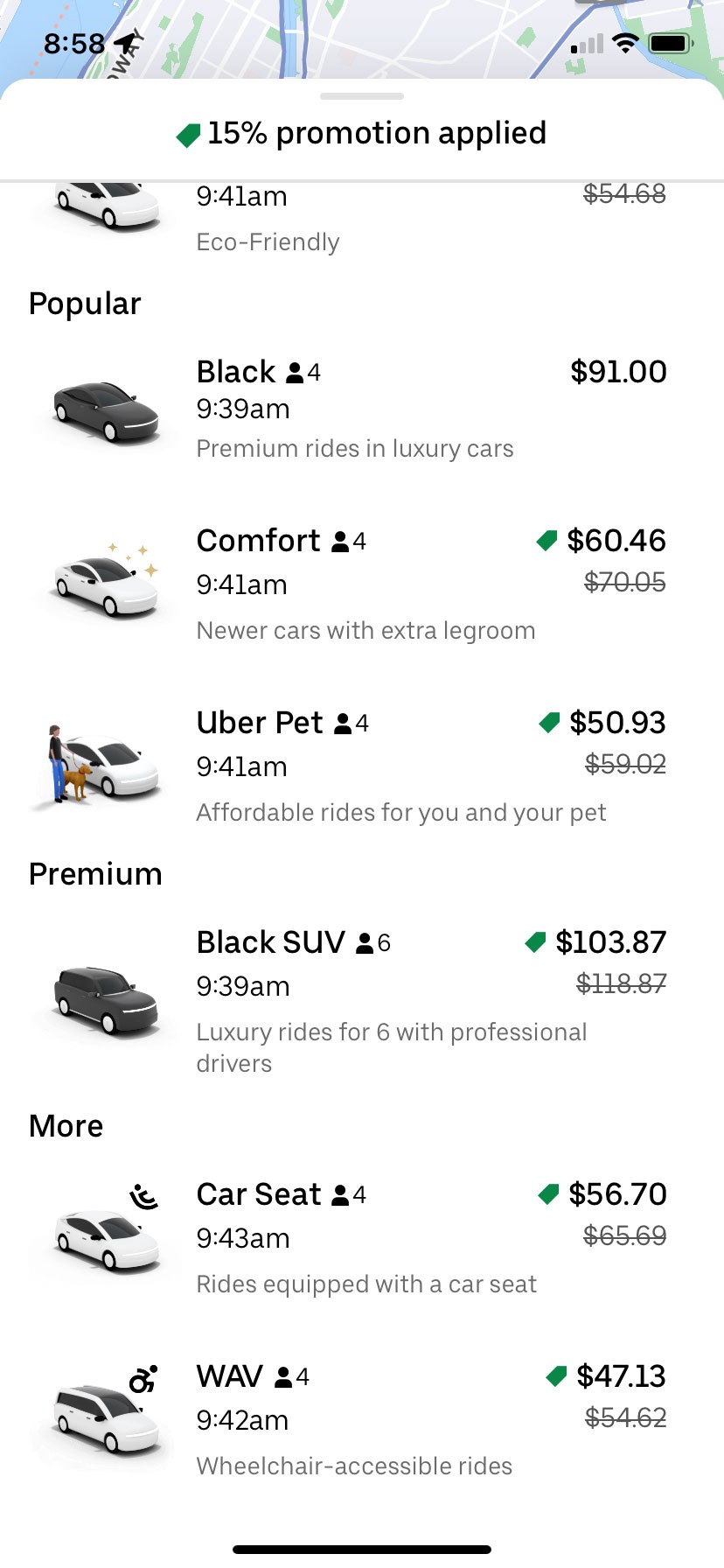 The “Choose a ride” screen in the Uber app where users can select the “Car Seat” option to request an Uber Car Seat
The “Choose a ride” screen in the Uber app where users can select the “Car Seat” option to request an Uber Car Seat
8. What to Do If an Uber Driver Cancels Due to No Car Seat
It’s possible for an Uber driver to cancel your ride if you don’t have a car seat and it’s legally required. Here’s how to handle such situations:
- Understand the Driver’s Perspective: Drivers risk fines and legal issues if they violate car seat laws.
- Re-Request a Ride: If canceled, re-request a ride and ensure you select the “Car Seat” option (if available) or bring your own car seat.
- Communicate with the Driver:
- Message the driver immediately after requesting the ride to confirm your car seat situation.
- Let them know if you have your own car seat and need a few minutes to install it.
- Report the Incident to Uber: If you believe the cancellation was unjustified, report it to Uber support for review.
9. How to Help Your Baby Enjoy Uber Rides
Keeping your baby comfortable and calm during Uber rides can make the journey more pleasant for everyone. Here are some tips:
-
Plan Ahead:
- Feed your baby before the ride to avoid hunger-related fussiness.
- Change their diaper to ensure they’re comfortable.
-
Bring Soothing Items:
- Pack a pacifier, favorite toy, or blanket to help soothe your baby.
- Play soft music or white noise to create a calming environment.
-
Check the Temperature:
- Ensure the car’s temperature is comfortable for your baby – not too hot or too cold.
-
Sit with Your Baby:
- If possible, sit in the back seat with your baby to provide comfort and reassurance.
- Engage with them by talking, singing, or playing peek-a-boo.
-
Take Breaks If Needed:
- For longer rides, consider scheduling breaks to stretch, feed, and change your baby.
10. What Are the Alternatives to Uber Car Seat?
If Uber Car Seat is not available or convenient, consider these alternatives:
-
Lyft Car Seat Mode:
- Similar to Uber, Lyft offers a “Car Seat Mode” in some cities, allowing you to request a ride with a car seat.
- Check Lyft’s website or app for availability in your area.
-
Traditional Taxi Services:
- Some taxi companies provide vehicles equipped with car seats.
- Contact local taxi services to inquire about availability and reservations.
-
Car Rental Services:
- If you frequently need car seats, consider renting a car with a car seat included.
- Many car rental companies offer this option for an additional fee.
-
Public Transportation:
- In some cities, public transportation may be a viable option for traveling with children.
- Check local transit guidelines for car seat requirements and recommendations.
11. Planning a Trip to Napa Valley?
For those planning a visit to the beautiful Napa Valley, TRAVELS.EDU.VN offers premium tour packages tailored to your needs. Imagine exploring lush vineyards and enjoying world-class wines without the stress of transportation logistics.
11.1. Napa Valley Tours
Our Napa Valley tours include:
- Private Wine Tours: Enjoy personalized experiences at renowned wineries.
- Custom Itineraries: We design tours based on your preferences and interests.
- Comfortable Transportation: Travel in style and comfort with our premium vehicles.
11.2. Family-Friendly Options
We understand that traveling with children requires extra planning. That’s why we offer family-friendly tour options, including:
- Car Seat Availability: Ensure your little ones travel safely with our car seat-equipped vehicles.
- Kid-Friendly Activities: Discover family-friendly wineries and attractions in Napa Valley.
- Flexible Scheduling: We accommodate your family’s schedule for a stress-free experience.
11.3. Benefits of Booking with TRAVELS.EDU.VN
- Expert Knowledge: Our experienced guides provide insights into Napa Valley’s wine and culture.
- Hassle-Free Planning: We handle all the details, from transportation to reservations.
- Exceptional Service: We ensure your Napa Valley experience is memorable and enjoyable.
11.3.1. Enjoy the benefits of booking a tour in Napa Valley with TRAVELS.EDU.VN
TRAVELS.EDU.VN excels in crafting exceptional Napa Valley experiences, providing meticulously designed private wine tours that showcase renowned wineries and hidden gems, all tailored to your unique tastes. We handle every detail, from arranging luxurious, car seat-equipped transportation to securing reservations at the most sought-after vineyards. Our experienced guides, deeply knowledgeable about Napa Valley’s wine and culture, ensure a seamless and memorable adventure. By choosing TRAVELS.EDU.VN, you eliminate the stress of planning, allowing you to fully immerse yourself in the beauty and flavors of Napa Valley, creating lasting memories with unparalleled ease and sophistication.
12. Contact TRAVELS.EDU.VN for Your Napa Valley Adventure
Ready to plan your unforgettable trip to Napa Valley? Contact TRAVELS.EDU.VN today!
- Address: 123 Main St, Napa, CA 94559, United States
- WhatsApp: +1 (707) 257-5400
- Website: TRAVELS.EDU.VN
Let us help you create the perfect Napa Valley experience, tailored to your needs and preferences.
13. Safety Tips for Using Ubers with Children
When using Ubers with children, safety should always be your top priority. Here are some essential safety tips:
- Always Supervise Children: Never leave children unattended in an Uber or any other vehicle.
- Use Child Safety Locks: Activate the child safety locks on the rear doors to prevent children from opening them while the vehicle is in motion.
- Buckle Up: Ensure that all passengers, including children, are properly buckled up.
- Share Trip Details: Share your trip details with a trusted friend or family member so they can track your journey.
- Verify the Driver: Before getting into the car, verify the driver’s identity by checking their photo, name, and license plate number against the app.
- Trust Your Instincts: If you feel uncomfortable or unsafe, do not hesitate to cancel the ride and report your concerns to Uber.
14. Real-Life Scenarios and Solutions
Let’s explore some real-life scenarios and practical solutions for using Ubers with children:
-
Scenario 1: You’re traveling with a toddler who meets the Uber Car Seat requirements, but the service is unavailable in your area.
- Solution: Bring your own forward-facing car seat and install it in the Uber.
-
Scenario 2: You have an infant who requires a rear-facing car seat, and Uber Car Seat only offers forward-facing seats.
- Solution: Use your own infant car seat and ensure it is properly installed in the rear-facing position.
-
Scenario 3: You are traveling with two children, one who needs a car seat and another who needs a booster seat, but Uber Car Seat only provides one car seat.
- Solution: Bring both a car seat and a booster seat to accommodate both children safely.
-
Scenario 4: The Uber driver arrives without a car seat, even though you requested the “Car Seat” option.
- Solution: Politely explain the situation to the driver and request that they cancel the ride without charging you a fee. Re-request a ride and confirm with the new driver before they arrive.
15. Understanding Ridesharing Laws
Familiarizing yourself with ridesharing laws is crucial for ensuring compliance and safety. Here are some key aspects to consider:
- State and Local Regulations: Ridesharing laws vary by state and locality. Check the specific regulations in your area to understand your rights and responsibilities.
- Car Seat Requirements: Most jurisdictions require children to be in a car seat or booster seat until they reach a certain age, weight, or height.
- Driver Responsibilities: Uber drivers are responsible for complying with all applicable laws and regulations, including car seat requirements.
- Passenger Responsibilities: Passengers are responsible for ensuring that they and their children comply with car seat laws.
- Penalties for Non-Compliance: Failure to comply with car seat laws can result in fines, legal liability, and, most importantly, increased risk of injury in the event of an accident.
16. Staying Informed About Policy Updates
Ridesharing policies and regulations can change frequently. Here’s how to stay informed about the latest updates:
- Check Uber’s Website and App: Regularly visit Uber’s official website and app for the most up-to-date information on their car seat policies and safety guidelines.
- Follow Official Social Media Channels: Follow Uber’s official social media channels for announcements and updates.
- Sign Up for Email Newsletters: Subscribe to Uber’s email newsletters to receive policy updates and promotional offers.
- Monitor News and Media Outlets: Stay informed about changes in ridesharing laws and regulations through reputable news and media outlets.
- Consult Legal Resources: If you have specific legal questions or concerns, consult with a qualified attorney or legal expert.
17. Choosing the Right Stroller
The right stroller is essential for navigating destinations once you get out of the Uber. Here are a few options to consider:
- Frame Strollers: Designed to work with infant car seats and are ultra-lightweight with a compact fold that can easily fit into an Uber’s trunk.
- Lightweight Strollers: Has a compact fold, tons of storage, and suspension for a smooth ride.
With Uber Car Seat, you can find a special ride where the vehicle comes equipped with one forward-facing car seat designed for toddlers who are at least two years of age.
18. Additional Tips for Smooth Uber Rides
Here are some additional tips to help ensure smooth and stress-free Uber rides with children:
- Book in Advance: Schedule your Uber ride in advance to ensure availability, especially during peak hours.
- Choose a Safe Pickup Location: Select a pickup location that is safe, well-lit, and easily accessible.
- Provide Clear Instructions: Use the Uber app to provide clear and detailed pickup instructions to your driver.
- Be Ready to Go: Have your child and all necessary items ready to go when the driver arrives to minimize wait times.
- Communicate Clearly: Communicate clearly with the driver about your destination, route preferences, and any special requests.
- Rate and Review Your Driver: After the ride, rate and review your driver to provide feedback and help improve the Uber experience for other passengers.
19. FAQ About Traveling in Uber Without Car Seat
Here are some frequently asked questions about traveling in Uber without a car seat:
- Can I use Uber without a car seat for my newborn?
- No, you must bring your own car seat suitable for newborns.
- Is Uber Car Seat available in all cities?
- No, Uber Car Seat is only available in select cities.
- What happens if I don’t have a car seat and it’s required by law?
- The Uber driver may cancel the ride.
- Are Uber drivers trained to install car seats?
- Not necessarily, so be prepared to install it yourself.
- Can I request a specific type of car seat with Uber Car Seat?
- No, Uber Car Seat typically offers only forward-facing car seats.
- What should I do if I have more than one child needing a car seat?
- You must bring your own additional car seats.
- How much does Uber Car Seat cost?
- It usually costs an additional $10 or more per ride.
- Can Uber drivers refuse to take me if I have a child without a car seat?
- Yes, if it violates local car seat laws.
- Are there alternatives to Uber Car Seat?
- Yes, such as Lyft Car Seat Mode and traditional taxi services.
- Where can I find the most up-to-date information on Uber’s car seat policies?
- On Uber’s official website and app.
20. Final Thoughts on Uber Car Seat and Child Safety
Traveling in Uber without a car seat requires careful consideration of your child’s age, size, and local laws. While Uber Car Seat offers a convenient option in select cities, it’s essential to understand the requirements and alternatives. Prioritizing your child’s safety should always be the top priority, and TRAVELS.EDU.VN is here to help you navigate these complexities.
From understanding the legal requirements to choosing the right car seat, we hope this comprehensive guide has provided you with valuable insights and practical solutions. And when you’re ready to plan your Napa Valley adventure, remember that TRAVELS.EDU.VN offers premium tour packages tailored to your needs, including family-friendly options with car seat availability.
Don’t leave your travel plans to chance. Contact TRAVELS.EDU.VN today at +1 (707) 257-5400 or visit our website at travels.edu.vn to learn more and book your personalized Napa Valley experience. Let us take the stress out of planning so you can focus on creating unforgettable memories with your loved ones.
