Traveling with your PlayStation 5 might seem daunting, but it’s entirely possible! This guide will delve into how you can bring your gaming experience on the road. Can I travel with a PS5? Absolutely! Explore the best methods, gear, and tips for safe and enjoyable gaming while traveling, brought to you by TRAVELS.EDU.VN. This guide will cover everything from protecting your console to optimizing your gameplay away from home, including essential travel accessories and remote play options, ensuring seamless gaming experiences.
1. What to Consider Before Traveling with Your PS5
Traveling with your PlayStation 5 requires careful planning. Here are a few crucial factors to consider to ensure a smooth and enjoyable experience.
1.1. Is it Worth Bringing Your PS5?
Deciding whether to bring your PS5 depends on your travel style and preferences. For extended trips or vacations where downtime is expected, bringing your console can greatly enhance your entertainment options. However, for shorter trips focused on outdoor activities or sightseeing, the added bulk and potential risk might not be worth it.
Consider the primary purpose of your trip. If gaming is a priority, then bringing your PS5 is a good idea. If the trip is mainly for exploration and adventure, alternative portable gaming options like the Nintendo Switch or a gaming laptop might be more suitable.
1.2. How Will You Transport Your PS5?
Proper transportation is crucial for protecting your PS5 during travel. There are several options, each with its own advantages and disadvantages.
- Original Packaging: The original box provides the best protection due to its custom-fit design and cushioning.
- Travel Cases: Specifically designed travel cases offer excellent protection with added features like padding, compartments for accessories, and carrying straps.
- Backpacks: Some backpacks are designed with padded compartments suitable for carrying gaming consoles, offering convenience and portability.
1.3. What Games Will You Play?
Consider the types of games you plan to play while traveling. Games that don’t require a constant internet connection are ideal for travel, as you might not always have reliable Wi-Fi. Single-player games, RPGs, and puzzle games are great options.
If you prefer online multiplayer games, ensure you have access to a stable and fast internet connection. Check if your hotel or accommodation offers reliable Wi-Fi or consider using a mobile hotspot.
1.4. What About Accessories?
Don’t forget essential accessories that enhance your gaming experience. These include:
- Controllers: Bring at least one controller and a charging cable.
- Headset: A good headset provides immersive audio and clear communication for online gaming.
- HDMI Cable: Essential for connecting your PS5 to a TV or monitor.
- Power Adapter: Ensure you have the correct power adapter for the country you’re visiting.
1.5. Insurance and Protection Plans
Consider purchasing travel insurance that covers electronic devices. Additionally, Sony offers protection plans that cover accidental damage, which can provide peace of mind while traveling.
According to a 2024 report by Allianz Global Assistance, electronics are among the most common items claimed for travel insurance, highlighting the importance of adequate coverage.
2. The Ultimate Guide to Packing Your PS5 for Travel
Packing your PS5 properly is essential to prevent damage during transit. Here’s a step-by-step guide to ensure your console arrives safely.
2.1. Choose the Right Case
Selecting the right case is the first step in protecting your PS5. Here are some of the best options:
- Official PlayStation Travel Case: Offers a custom fit and excellent protection.
- USA Gear PS5 Carrying Case: Features ample storage for accessories and durable construction.
- Casematix PS5 Travel Case: Provides a hard-shell exterior and customizable foam padding.
2.2. Gather Necessary Materials
Before you start packing, gather these essential materials:
- Bubble Wrap: For additional cushioning and protection.
- Microfiber Cloth: To clean your PS5 before packing.
- Cable Ties: To keep cables organized and prevent tangling.
- Ziplock Bags: To store small accessories like USB drives and extra screws.
2.3. Clean Your PS5
Use a microfiber cloth to gently clean your PS5. Remove any dust or fingerprints from the console’s exterior to prevent scratches during transit.
2.4. Disconnect All Cables
Disconnect all cables from your PS5, including the power cord, HDMI cable, and any USB devices. Wrap each cable individually and secure them with cable ties to prevent tangling.
2.5. Wrap Your PS5 in Bubble Wrap
Wrap your PS5 in several layers of bubble wrap, paying extra attention to the corners and edges. Secure the bubble wrap with tape to ensure it stays in place.
2.6. Place Your PS5 in the Case
Carefully place your wrapped PS5 into the travel case. Ensure it fits snugly and doesn’t move around inside the case. If there’s extra space, fill it with additional padding like foam inserts or soft cloths.
2.7. Organize Accessories
Use the compartments in your travel case to organize your accessories. Place the controller, headset, HDMI cable, and power adapter in their designated spots. Use ziplock bags to store smaller items like USB drives and extra screws.
2.8. Secure the Case
Close the travel case and ensure all zippers and latches are securely fastened. If your case has a lock, use it to prevent unauthorized access.
2.9. Label Your Case
Label your case with your name, address, and contact information. This will help in case your case gets lost or misplaced during travel.
2.10. Check for TSA Compliance
If you’re flying, check if your travel case meets TSA guidelines for carry-on luggage. Some cases might be too large or contain prohibited items, so it’s essential to be aware of the regulations.
3. Can I Bring My PS5 on a Plane? Airline Policies and TSA Guidelines
Flying with your PS5 requires understanding airline policies and TSA guidelines. Here’s what you need to know.
3.1. Can You Bring a PS5 as Carry-On Luggage?
Yes, you can bring your PS5 as carry-on luggage. In fact, it’s often recommended to do so. Carrying your PS5 on board allows you to keep it with you, reducing the risk of damage or loss compared to checking it in.
According to the TSA, electronic devices larger than a cellphone, such as laptops, tablets, and game consoles, should be removed from your bag and placed in a separate bin for screening. Be prepared to take your PS5 out of its case at the security checkpoint.
3.2. Airline Size and Weight Restrictions
Check with your airline for their specific size and weight restrictions for carry-on luggage. Most airlines allow carry-on bags that fit in the overhead bin or under the seat in front of you. Common size restrictions are around 22 x 14 x 9 inches (56 x 36 x 23 cm), but this can vary.
A PS5 in a travel case can be quite heavy, so be aware of weight limits, which are typically around 15-22 pounds (7-10 kg). Exceeding these limits could result in additional fees or having to check your bag.
3.3. What About Checked Luggage?
While it’s possible to pack your PS5 in checked luggage, it’s not recommended. Checked baggage is more susceptible to rough handling, theft, and loss. If you must check your PS5, ensure it is very well-protected with padding and consider purchasing additional insurance to cover potential damage or loss.
3.4. Power Adapters and Voltage Requirements
Ensure your PS5’s power adapter is compatible with the voltage in your destination country. The PS5 supports 110-240V, 50/60Hz, meaning it can be used in most countries with the appropriate plug adapter.
Bring a universal adapter that supports various plug types. This will allow you to plug your PS5 into any outlet without needing multiple adapters.
3.5. TSA Guidelines for Electronics
The TSA requires passengers to remove large electronic devices from their bags for screening. This includes game consoles like the PS5. Place your PS5 in a separate bin to expedite the screening process.
Be prepared to turn on your PS5 if requested by TSA officers. If your device doesn’t power on, you may be subject to additional screening.
3.6. Tips for a Smooth Airport Experience
- Arrive Early: Give yourself plenty of time to go through security.
- Pack Smart: Keep your PS5 easily accessible in your carry-on.
- Be Prepared: Know the TSA guidelines and airline policies.
- Stay Calm: Follow the instructions of TSA officers and airline staff.
3.7. Real-World Example
John, a frequent traveler, always brings his PS5 as carry-on luggage. “I learned the hard way after my PS4 was damaged in checked baggage,” he says. “Now, I use a padded travel case and always carry my PS5 on board. It’s worth the peace of mind.”
4. Setting Up Your PS5 in a Hotel Room: Tips and Tricks
Setting up your PS5 in a hotel room can be a breeze with a few helpful tips and tricks. Here’s how to create a comfortable gaming environment.
4.1. Assess the Available Equipment
Before unpacking, assess what equipment is available in your hotel room. Check for:
- TV: Size, resolution, and available ports.
- HDMI Cable: Whether the hotel provides one or if you need to use your own.
- Outlets: Availability and location of power outlets.
- Wi-Fi: Strength and reliability of the hotel’s Wi-Fi network.
4.2. Connecting Your PS5 to the TV
Connect your PS5 to the TV using an HDMI cable. Most hotel TVs have multiple HDMI ports, so choose one that is easily accessible.
- Power On: Turn on the TV and select the correct HDMI input.
- PS5 Setup: Power on your PS5 and follow the on-screen instructions to configure the display settings.
- Adjust Settings: Adjust the TV settings for optimal picture quality.
4.3. Optimizing Hotel Wi-Fi
Hotel Wi-Fi can be unreliable, so optimizing your connection is crucial.
- Connect to Wi-Fi: Connect your PS5 to the hotel’s Wi-Fi network.
- Test Speed: Test the internet speed using the PS5’s built-in network test or a third-party app.
- Use Ethernet: If available, use an Ethernet cable for a more stable connection.
- Minimize Interference: Reduce interference by placing your PS5 closer to the Wi-Fi router.
4.4. Creating a Comfortable Gaming Setup
Make your gaming setup as comfortable as possible.
- Seating: Use pillows and cushions to create a comfortable seating arrangement.
- Lighting: Adjust the room’s lighting to reduce glare on the TV screen.
- Sound: Use headphones to avoid disturbing other guests.
4.5. Troubleshooting Common Issues
- No Signal: Ensure the HDMI cable is securely connected and the TV is set to the correct input.
- Poor Wi-Fi: Try moving closer to the router or using an Ethernet cable.
- Power Issues: Check the power adapter and ensure the outlet is working.
4.6. Power Considerations
Ensure you have access to a reliable power source and the correct adapter for the country you’re visiting.
- Voltage: The PS5 supports 110-240V, 50/60Hz, so it can be used in most countries with the appropriate plug adapter.
- Surge Protector: Consider using a surge protector to protect your PS5 from power surges.
4.7. Example Scenario
Sarah, a business traveler, always brings her PS5 to unwind after long meetings. “I always check the hotel’s Wi-Fi speed before unpacking,” she says. “If it’s slow, I use my mobile hotspot for a better gaming experience.”
5. Can I Use Remote Play While Traveling?
Yes, you can use Remote Play while traveling, allowing you to play your PS5 games on other devices. Here’s how to set it up and optimize your experience.
5.1. What is PS5 Remote Play?
PS5 Remote Play allows you to stream games from your PS5 to other devices, such as laptops, tablets, and smartphones. This feature requires a stable internet connection and a compatible device.
5.2. Setting Up Remote Play
- Enable Remote Play: On your PS5, go to Settings > Remote Play > Enable Remote Play.
- Link Device: Download the PS Remote Play app on your device and follow the instructions to link it to your PS5.
- Stay Logged In: Ensure your PS5 is set to stay logged in and connected to the internet.
5.3. Internet Requirements
A fast and stable internet connection is essential for Remote Play. Sony recommends a minimum upload and download speed of 5 Mbps, but 15 Mbps or higher is ideal.
- Wi-Fi: Use a reliable Wi-Fi network or a mobile hotspot.
- Ethernet: For the best performance, connect your PS5 to the internet using an Ethernet cable.
5.4. Devices Compatible with Remote Play
- PC and Mac: Download the PS Remote Play app from the PlayStation website.
- Android and iOS: Download the app from the Google Play Store or App Store.
- PlayStation Portal: A dedicated handheld device designed for Remote Play.
5.5. Optimizing Remote Play Performance
- Close Background Apps: Close unnecessary apps on your device to free up resources.
- Adjust Video Quality: Lower the video quality settings in the Remote Play app to reduce lag.
- Use a Wired Connection: Connect your device to the internet using an Ethernet cable for a more stable connection.
5.6. Troubleshooting Common Issues
- Lag: Check your internet connection and adjust video quality settings.
- Disconnections: Ensure your PS5 is connected to the internet and Remote Play is enabled.
- Controller Issues: Make sure your controller is paired correctly with your device.
5.7. Real-World Example
Mike, a digital nomad, uses Remote Play to play his PS5 games while traveling. “Remote Play has been a game-changer for me,” he says. “I can play my favorite games on my laptop, no matter where I am.”
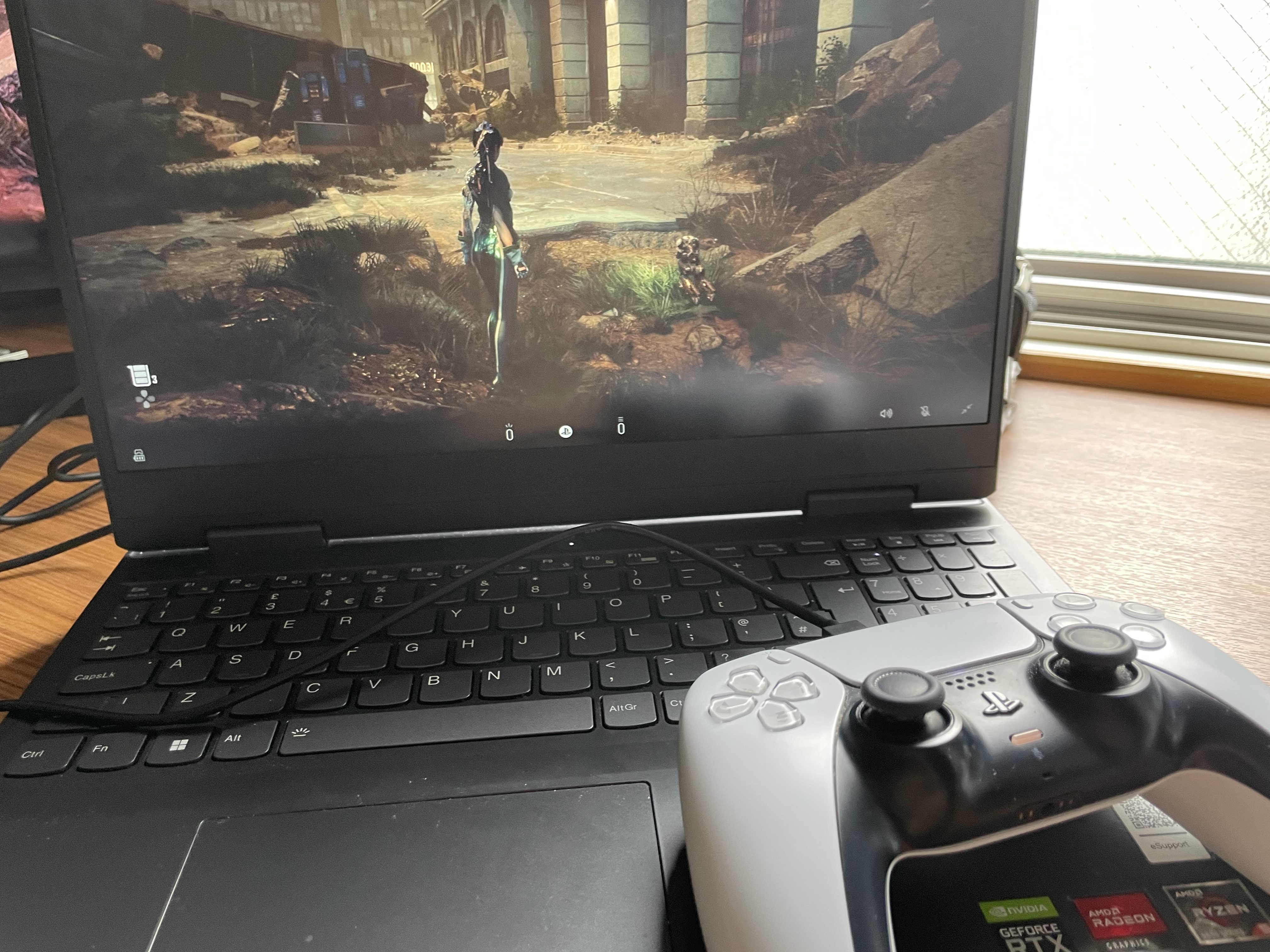 PS5 Remote Play on a Laptop
PS5 Remote Play on a Laptop
6. Alternative Gaming Options for Travel
If bringing your PS5 seems too cumbersome, consider these alternative gaming options for travel.
6.1. Nintendo Switch
The Nintendo Switch is a popular choice for travel due to its portability and versatility. It can be played in handheld mode or connected to a TV.
- Pros: Portable, versatile, large game library.
- Cons: Less powerful than the PS5, limited online features.
6.2. Gaming Laptops
Gaming laptops offer a powerful gaming experience in a portable package.
- Pros: Powerful, versatile, can be used for work and gaming.
- Cons: Expensive, heavy, shorter battery life.
6.3. Steam Deck
The Steam Deck is a handheld gaming device that allows you to play PC games on the go.
- Pros: Portable, access to Steam library, customizable.
- Cons: Limited battery life, can be bulky.
6.4. Mobile Gaming
Mobile gaming has come a long way, with many high-quality games available for smartphones and tablets.
- Pros: Convenient, affordable, large game library.
- Cons: Limited performance, smaller screen.
6.5. Handheld Emulators
Handheld emulators allow you to play classic games from older consoles on a portable device.
- Pros: Nostalgic, affordable, large game library.
- Cons: Requires ROMs, legality concerns.
6.6. Comparing the Options
| Option | Pros | Cons |
|---|---|---|
| Nintendo Switch | Portable, versatile, large game library | Less powerful than the PS5, limited online features |
| Gaming Laptops | Powerful, versatile, can be used for work and gaming | Expensive, heavy, shorter battery life |
| Steam Deck | Portable, access to Steam library, customizable | Limited battery life, can be bulky |
| Mobile Gaming | Convenient, affordable, large game library | Limited performance, smaller screen |
| Handheld Emulators | Nostalgic, affordable, large game library | Requires ROMs, legality concerns |
6.7. Choosing the Right Option
Consider your gaming preferences, budget, and travel style when choosing an alternative gaming option. If portability is your top priority, the Nintendo Switch or Steam Deck might be the best choice. If you need a powerful device for both work and gaming, a gaming laptop is a good option.
7. Can You Travel Internationally With a PS5?
Traveling internationally with a PS5 requires understanding voltage requirements, plug types, and customs regulations. Here’s what you need to know.
7.1. Voltage and Plug Types
The PS5 supports 110-240V, 50/60Hz, meaning it can be used in most countries with the appropriate plug adapter. However, different countries use different plug types, so you’ll need a universal adapter.
- Voltage: The PS5 automatically adjusts to the local voltage.
- Plug Types: Use a universal adapter to convert the plug type to match the local outlets.
7.2. Customs Regulations
When traveling internationally with a PS5, you may need to declare it at customs. Check the customs regulations of your destination country to avoid any issues.
- Declaration: Declare your PS5 and other electronics at customs.
- Documentation: Keep your purchase receipt and warranty information handy.
7.3. Warranty Coverage
The PS5 warranty may not be valid in all countries. Check the warranty coverage in your destination country before traveling.
- Global Warranty: Some manufacturers offer global warranties that cover repairs and replacements in multiple countries.
- Local Warranty: If your warranty is not valid in your destination country, you may need to purchase additional insurance.
7.4. Internet Access
Access to the internet is essential for online gaming and Remote Play. Check the availability and reliability of internet access in your destination country.
- Wi-Fi: Look for hotels and cafes with reliable Wi-Fi.
- Mobile Data: Consider purchasing a local SIM card with a data plan.
7.5. Language Settings
The PS5 supports multiple languages, so you can change the system language to match your destination country.
- System Language: Go to Settings > System > Language and select your preferred language.
7.6. Example Scenario
David, an international student, often travels between the US and Europe with his PS5. “I always bring a universal adapter and check the customs regulations before traveling,” he says. “It’s important to be prepared.”
8. Potential Risks and How to Mitigate Them
Traveling with a PS5 involves potential risks, such as damage, theft, and loss. Here’s how to mitigate these risks.
8.1. Damage
- Proper Packing: Pack your PS5 in a padded travel case with bubble wrap and other protective materials.
- Handle with Care: Handle your case with care and avoid dropping or bumping it.
- Insurance: Purchase travel insurance that covers electronic devices.
8.2. Theft
- Keep it Close: Keep your PS5 with you at all times, especially in crowded areas.
- Use a Lock: Use a lock to secure your travel case and prevent unauthorized access.
- Be Aware: Be aware of your surroundings and avoid leaving your case unattended.
8.3. Loss
- Label Your Case: Label your case with your name, address, and contact information.
- Track Your Luggage: Use a luggage tracker to monitor the location of your case.
- Report Lost Items: Report any lost items to the airline or hotel immediately.
8.4. Power Surges
- Surge Protector: Use a surge protector to protect your PS5 from power surges.
- Unplug When Not in Use: Unplug your PS5 when you’re not using it to prevent damage from power surges.
8.5. Internet Security
- Use a VPN: Use a VPN to protect your internet connection and prevent hacking.
- Avoid Public Wi-Fi: Avoid using public Wi-Fi networks, which are often unsecured.
8.6. Example Scenario
Emily, a frequent traveler, always takes precautions to protect her PS5. “I use a lock on my travel case and never leave it unattended,” she says. “It’s better to be safe than sorry.”
9. Maximizing Your Gaming Experience On The Go
To make the most of your gaming experience while traveling, consider these tips and tricks.
9.1. Noise-Canceling Headphones
Noise-canceling headphones can help you immerse yourself in your game, even in noisy environments.
- Benefits: Blocks out distractions, improves audio quality.
- Recommendations: Sony WH-1000XM4, Bose QuietComfort 45.
9.2. Portable Monitor
A portable monitor can provide a larger screen for gaming, especially if the hotel TV is small or low-quality.
- Benefits: Larger screen, improved picture quality.
- Recommendations: ASUS ZenScreen, Lepow Portable Monitor.
9.3. Comfortable Controller
A comfortable controller can improve your gaming performance and reduce fatigue.
- Benefits: Improved comfort, better control.
- Recommendations: Sony DualSense, Xbox Wireless Controller.
9.4. Gaming Chair
A portable gaming chair can provide a comfortable and ergonomic seating arrangement.
- Benefits: Improved comfort, better posture.
- Recommendations: X Rocker, GTRacing Gaming Chair.
9.5. Portable Power Bank
A portable power bank can keep your devices charged on the go.
- Benefits: Keeps devices charged, extends battery life.
- Recommendations: Anker PowerCore, Mophie Powerstation.
9.6. Example Scenario
Chris, a competitive gamer, always brings his noise-canceling headphones and portable monitor when traveling. “These accessories help me stay focused and perform my best,” he says.
10. Why Book Your Napa Valley Trip with TRAVELS.EDU.VN?
While ensuring your gaming needs are met on the go is essential, planning an unforgettable trip to Napa Valley requires expertise and attention to detail. Here’s where TRAVELS.EDU.VN excels.
10.1. Personalized Travel Packages
TRAVELS.EDU.VN offers personalized travel packages tailored to your preferences and budget. Whether you’re looking for a romantic getaway, a family vacation, or a solo adventure, we can create a custom itinerary that meets your needs.
10.2. Expert Local Knowledge
Our team has expert local knowledge of Napa Valley, ensuring you experience the best the region has to offer. From hidden gems to popular attractions, we can guide you to the most memorable experiences.
10.3. Exclusive Deals and Discounts
TRAVELS.EDU.VN offers exclusive deals and discounts on hotels, tours, and activities in Napa Valley. Save money and enjoy more of what Napa Valley has to offer.
10.4. 24/7 Customer Support
Our customer support team is available 24/7 to assist you with any questions or concerns. We’re here to ensure your trip is smooth and stress-free.
10.5. Hassle-Free Planning
TRAVELS.EDU.VN takes care of all the details, so you can relax and enjoy your trip. From booking flights and hotels to arranging tours and activities, we handle everything.
10.6. Example Scenario
“I booked my Napa Valley trip with TRAVELS.EDU.VN, and it was the best decision I made,” says Lisa, a satisfied customer. “They took care of everything, so I could focus on enjoying my vacation.”
10.7. Don’t Just Travel, Experience Napa Valley with TRAVELS.EDU.VN
Ready to plan your dream trip to Napa Valley? Contact TRAVELS.EDU.VN today at 123 Main St, Napa, CA 94559, United States, or call us at +1 (707) 257-5400. Visit our website at TRAVELS.EDU.VN to learn more and book your adventure.
FAQ: Traveling with Your PS5
1. Can I bring my PS5 on a plane?
Yes, you can bring your PS5 on a plane as carry-on luggage. It’s recommended to keep it with you to avoid damage.
2. What’s the best way to pack my PS5 for travel?
Use a padded travel case with bubble wrap and protective materials to prevent damage.
3. Can I use Remote Play while traveling?
Yes, you can use Remote Play with a stable internet connection and a compatible device.
4. What are the internet requirements for Remote Play?
Sony recommends a minimum upload and download speed of 5 Mbps, but 15 Mbps or higher is ideal.
5. Can I travel internationally with my PS5?
Yes, but you’ll need a universal adapter and may need to declare it at customs.
6. What are some alternative gaming options for travel?
Consider the Nintendo Switch, gaming laptops, Steam Deck, or mobile gaming.
7. How can I protect my PS5 from theft while traveling?
Keep your PS5 with you at all times, use a lock on your travel case, and be aware of your surroundings.
8. What should I do if my PS5 is damaged during travel?
File a claim with your travel insurance provider and contact Sony for repair options.
9. How can I optimize my gaming experience in a hotel room?
Assess the available equipment, optimize the Wi-Fi connection, and create a comfortable gaming setup.
10. Where can I get personalized travel packages for Napa Valley?
Contact TRAVELS.EDU.VN for personalized travel packages tailored to your preferences and budget. Our address is 123 Main St, Napa, CA 94559, United States. Whatsapp: +1 (707) 257-5400. Trang web: travels.edu.vn
