Planning a trip and wondering, “Can I Use Spotify When I Travel Abroad?” Absolutely! This article will guide you through accessing your favorite tunes while exploring the world. TRAVELS.EDU.VN ensures your travel soundtrack never misses a beat, offering expert advice on overcoming Spotify’s limitations and maximizing your listening pleasure with offline options and premium features for seamless music streaming abroad. Discover practical solutions for enjoying uninterrupted music, including updating your account settings and exploring offline alternatives to make the most of your global adventures.
1. Understanding Spotify’s “14-Day Abroad” Limitation
Spotify, like many streaming services, operates under licensing agreements that vary by country. If you’re using a free Spotify account, you might encounter the “You can only use Spotify abroad for 14 days” message. This restriction is in place to prevent users from permanently using the service in a region different from where they initially registered. Think of it like Netflix having different shows in different countries; Spotify’s music catalog depends on your account’s set location.
When you travel with a free Spotify account, Spotify detects your new location via your IP address. After 14 days, access may be blocked, prompting a message like:
“Enjoying your trip? To listen for more than 14 days, tell us where you are at Spotify.com/account.”
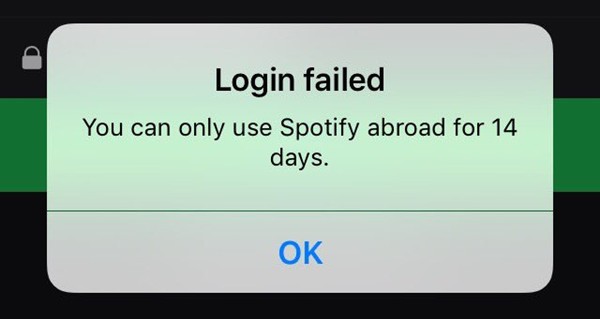 Spotify Abroad Restriction
Spotify Abroad Restriction
However, this limit doesn’t apply to Spotify Premium subscribers. Premium users can enjoy unlimited access, ad-free listening, unlimited skips, and offline downloads anywhere in the world. If you’re a Premium user and still encounter this issue, verify that your subscription is active and correctly linked to your account.
2. How to Fix the “Spotify Abroad for 14 Days” Issue
Encountering Spotify’s 14-day limit can be frustrating, but there are several ways to bypass it. Whether it’s updating your account settings, upgrading to Premium, or leveraging a VPN, you can keep the music playing. Even if you’re blocked from streaming, you should still be able to access your account settings to make necessary changes.
2.1. Changing Your Spotify Location/Country
The easiest way to resolve the 14-day limit is to update your account location to match your current country. This tells Spotify that you’re temporarily residing in a new region and allows you to continue streaming.
Here’s how to do it:
- Open a Web Browser: Use Chrome, Safari, or Firefox on your device.
- Go to Spotify’s Website: Type “spotify.com” in the address bar.
- Log In: Click “Log In” and enter your credentials.
- Access Your Account: Click your profile name or icon in the top-right corner and select “Account.”
- Edit Profile: Find the “Edit profile” section under the “Account” tab.
 Spotify Account Edit Profile
Spotify Account Edit Profile - Change Country: Click the dropdown menu next to “Country or region.”
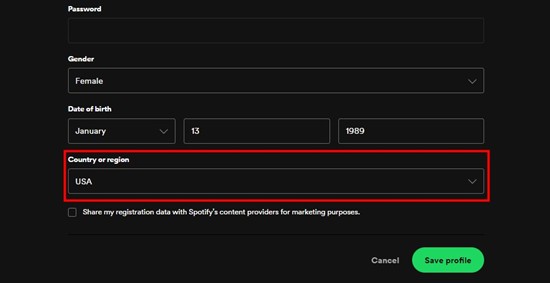 Spotify Account Profile Country or Region
Spotify Account Profile Country or Region - Save Changes: Select your current country and click “Save Profile.”
Important Tips:
- Connect to a local Wi-Fi network in your current country to ensure accurate location detection.
- Avoid using proxies or VPNs during this process, as they may interfere with Spotify’s location detection.
- If the account page won’t load, try accessing it in an incognito window.
2.2. Upgrading to Spotify Premium
Another straightforward solution is to upgrade to Spotify Premium. A Premium subscription offers unlimited access while traveling, including offline listening, unlimited skips, and ad-free playback.
Here’s how to upgrade:
- Open Spotify: Launch the app or visit the website.
- Find Premium: Look for the “Premium” tab or button.
 Spotify Account Overview Join Premium
Spotify Account Overview Join Premium - Choose a Plan: Click “Upgrade” and select a plan (individual, family, or student).
- Enter Payment Details: Provide your payment information.
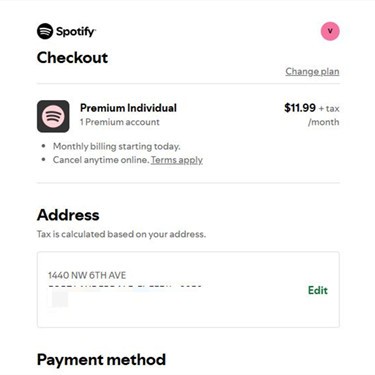 Spotify Premium Individual Checkout
Spotify Premium Individual Checkout - Confirm Payment: Complete the process and enjoy instant access to Premium features.
2.3. Using a VPN to Change Internet Location
If a Premium upgrade isn’t feasible, using a VPN (Virtual Private Network) can mask your IP address, making it appear as if you’re in a different country without Spotify’s restrictions.
Here’s how to use a VPN:
- Choose a VPN Service: Research and select a reputable VPN service like ExpressVPN or NordVPN.
- Install the VPN: Download and install the VPN app on your device.
- Connect to a Server: Activate the VPN and connect to a server in a country where Spotify allows unlimited access.
- Open Spotify: Launch the Spotify app or visit the website.
- Enjoy Unlimited Access: Spotify will detect your location based on the VPN server, bypassing the 14-day restriction.
3. How to Use Spotify Abroad Without Premium
Traveling abroad often means dealing with inconsistent internet access and high data costs. Offline listening becomes crucial, allowing you to enjoy your favorite tracks without relying on Wi-Fi or incurring roaming charges.
Services like TRAVELS.EDU.VN understand these challenges, which is why we recommend leveraging tools like ViWizard Spotify Music Converter. This allows you to download your Spotify songs as MP3 files, saving them directly to your device for offline playback.
3.1. ViWizard Spotify Music Converter: Key Features
ViWizard Spotify Music Converter offers several benefits for travelers:
- Fast Downloads: Download Spotify songs, playlists, podcasts, and audiobooks at up to 5x speed.
- Format Conversion: Convert Spotify tracks to MP3, FLAC, WAV, AIFF, M4A, and M4B formats losslessly.
- Offline Playback: Enjoy Spotify tracks on any device without restrictions.
- Compatibility: Works on both Windows and macOS.
ViWizard Spotify Music Converter
A brilliant Spotify music downloader designed to download and convert Spotify songs, playlists, albums, artists, podcasts, and audiobooks to MP3, FLAC, WAV, AIFF, M4A, and M4B losslessly. The sound stays as clear as the original, and all track details are preserved, offering a seamless experience to enjoy your Spotify music offline on any player or device.
3.2. Step-by-Step Guide to Using ViWizard Spotify Music Converter
-
Upload Spotify Songs:
Alt: ViWizard main screen, showing how to browse your Spotify library
Open ViWizard Spotify Music Converter, which will launch the Spotify app simultaneously. Drag and drop your desired songs, albums, or playlists into the ViWizard interface. -
Set Audio Parameters:
Alt: ViWizard select output format options, highlighting audio parameter settings
Choose your output format, bit rate, sample rate, and channel. Access these settings via the menu bar and the Preferences option. -
Start Conversion:
Alt: ViWizard convert Spotify songs interface, indicating the conversion button
Click the Convert button to start downloading your songs from Spotify. -
Play Spotify Songs:
Import the downloaded songs to your iPhone or Android device and play them via any music player without country restrictions.
4. Maximizing Your Napa Valley Trip with TRAVELS.EDU.VN
Imagine yourself driving through the rolling vineyards of Napa Valley, the sun setting over the lush landscape. With TRAVELS.EDU.VN, this dream can become a reality, and your favorite Spotify playlist can be the soundtrack.
4.1. Why Choose TRAVELS.EDU.VN for Your Napa Valley Trip?
TRAVELS.EDU.VN offers unparalleled convenience and expertise in planning your Napa Valley getaway. Here’s how we enhance your travel experience:
- Customized Itineraries: Tailored itineraries to match your preferences and budget. Whether you’re a wine connoisseur or a first-time visitor, we create a personalized plan just for you.
- Exclusive Access: Gain access to exclusive wine tastings, private tours, and hidden gems that aren’t available to the general public.
- Stress-Free Planning: We handle all the details, from accommodations and transportation to dining reservations, so you can relax and enjoy your trip.
- Local Expertise: Our team of local experts provides insider tips and recommendations to ensure you have an authentic and unforgettable experience.
4.2. Napa Valley Travel Tips
Best Time to Visit:
| Season | Description |
| :——- | :—————————————————————————————————————————————————————— |
| Spring | Mild temperatures, blooming wildflowers, and fewer crowds. Perfect for outdoor activities like hiking and biking. Average temperatures range from 50°F to 70°F. |
| Summer | Warm, sunny days ideal for wine tasting and vineyard tours. Expect higher prices and more tourists. Temperatures can reach 80°F to 90°F. |
| Fall | Harvest season, with stunning foliage and wine festivals. This is the most popular time to visit, so book in advance. Temperatures are mild, ranging from 60°F to 80°F. |
| Winter | Cool, rainy weather with fewer tourists. Cozy up by the fireplace with a glass of wine. Temperatures range from 40°F to 60°F. |
Must-Visit Attractions:
| Attraction | Description |
| :————————- | :——————————————————————————————————————————————- |
| Castello di Amorosa | A stunning 13th-century Tuscan-style castle offering wine tastings and tours. |
| Domaine Chandon | Known for its sparkling wines and elegant tasting room. |
| Robert Mondavi Winery | One of Napa Valley’s most iconic wineries, offering tours, tastings, and culinary experiences. |
| Sterling Vineyards | Accessible by aerial tram, offering panoramic views of Napa Valley and premium wine tastings. |
| The French Laundry | A world-renowned three-Michelin-starred restaurant offering an unforgettable dining experience. |
Average Costs:
| Expense | Average Cost (USD) | Description |
| :————- | :—————– | :——————————————————————————————————————- |
| Wine Tasting | $30 – $100+ | Cost per person for wine tasting at a typical Napa Valley winery. Prices can vary widely depending on the winery. |
| Hotel | $200 – $500+ | Average cost per night for a hotel room in Napa Valley. Luxury hotels can cost significantly more. |
| Fine Dining | $150 – $500+ | Cost per person for a meal at a high-end restaurant in Napa Valley. |
| Tour | $100 – $300+ | Cost per person for a guided wine tour or other activity. |
4.3. Travel Essentials for Napa Valley
To make the most of your trip, remember to pack these essentials:
- Comfortable walking shoes
- Layers of clothing (temperatures can vary)
- Sunscreen and a hat
- Reusable water bottle
- Camera
- Portable charger for your devices
4.4. Seamless Spotify Integration with TRAVELS.EDU.VN
With TRAVELS.EDU.VN, planning your Napa Valley adventure is as seamless as streaming your favorite Spotify playlist. Our expert travel consultants can help you create the perfect itinerary, ensuring you have the time to download your favorite songs for offline listening. Whether you’re cruising down the Silverado Trail or relaxing in a cozy tasting room, your music will always be with you.
4.5. Why Booking with TRAVELS.EDU.VN is the Best Choice
- Exclusive Deals: Access special promotions and discounts only available to our clients.
- 24/7 Support: Enjoy peace of mind with round-the-clock assistance from our dedicated support team.
- Personalized Service: Receive customized recommendations and expert advice from our experienced travel consultants.
- Guaranteed Satisfaction: We are committed to providing exceptional service and ensuring your complete satisfaction.
5. Contact TRAVELS.EDU.VN Today
Ready to experience the best of Napa Valley with your favorite Spotify tunes? Contact TRAVELS.EDU.VN today to start planning your unforgettable getaway. Let us handle the details while you focus on creating lasting memories.
Address: 123 Main St, Napa, CA 94559, United States
Whatsapp: +1 (707) 257-5400
Website: TRAVELS.EDU.VN
Don’t let planning your trip overwhelm you. Let our experts at TRAVELS.EDU.VN craft the perfect Napa Valley experience, complete with seamless Spotify integration and unforgettable moments. Call us now for a consultation and discover how easy and enjoyable your next vacation can be.
6. Conclusion: Never Miss a Beat on Your Travels
Traveling abroad shouldn’t mean leaving your music behind. Whether you choose to update your Spotify location, upgrade to Premium, use a VPN, or download your favorite tracks for offline listening, there are plenty of ways to enjoy your music on the go. TRAVELS.EDU.VN is dedicated to ensuring your travel experiences are seamless and enjoyable, helping you make the most of every moment, soundtrack included.
With the right planning and the right tools, you can keep your favorite songs playing wherever your adventures take you. So pack your bags, download your playlists, and get ready to explore the world with your perfect travel soundtrack!
7. Frequently Asked Questions (FAQ) About Using Spotify Abroad
Here are some frequently asked questions to help you navigate Spotify while traveling:
1. Can I really use Spotify when I travel abroad?
Yes, you can use Spotify when you travel abroad. However, free accounts have a limitation of 14 days of usage outside your home country.
2. What happens after the 14-day limit on Spotify Free?
After 14 days, Spotify may block your access. You’ll need to update your account settings or consider other solutions.
3. How do I change my Spotify country setting?
Log into your Spotify account on a web browser, go to “Edit Profile,” and select the appropriate country from the dropdown menu.
4. Does Spotify Premium have the 14-day limit?
No, Spotify Premium subscribers do not have the 14-day limit and can enjoy unlimited access anywhere in the world.
5. Can I use a VPN to bypass Spotify’s country restrictions?
Yes, a VPN can mask your IP address, making it appear as though you’re in a different country.
6. Is it legal to use a VPN with Spotify?
While using a VPN is generally legal, it may violate Spotify’s terms of service. Use VPNs at your own discretion.
7. What is ViWizard Spotify Music Converter?
ViWizard Spotify Music Converter is a tool that allows you to download Spotify songs to MP3 format for offline listening.
8. How does ViWizard help me listen to Spotify abroad?
ViWizard allows you to download your favorite songs so you can listen to them without an internet connection or country restrictions.
9. What are the best alternatives to Spotify for international travel?
Alternatives include Apple Music, YouTube Music, and Deezer, all of which offer offline listening options.
10. How can TRAVELS.EDU.VN help me plan my music experience while traveling?
travels.edu.vn can provide personalized advice and recommendations for ensuring seamless access to your music, as well as tools like ViWizard, while you travel, ensuring your adventures always have the perfect soundtrack.
 Download Spotify
Download Spotify